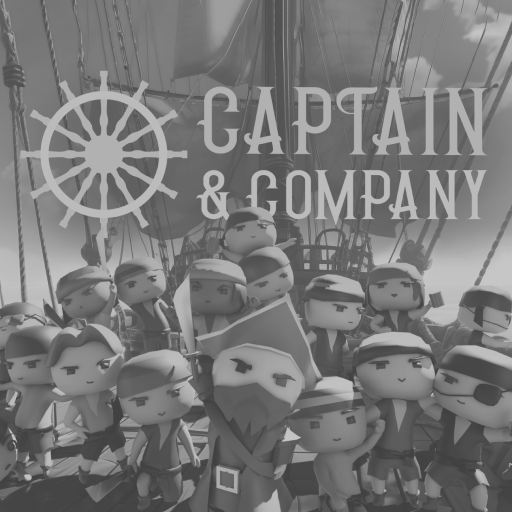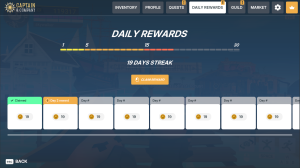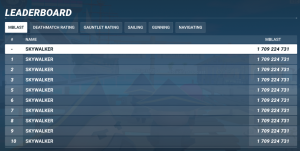User Interface
HUD
On your HUD you'll find your PFP (if you have a Skellie, this is where it will display), the amount of Doubloons you currently have, your user name and ship shield/hull health. If you have a Pirate Pass it will show here as well (pirate hat icon next to your name).
ESC Menu
By pressing esc, you will open up this menu and access Inventory, Profile, Quest, Daily Rewards, Guild, Leaderboard, and Settings tabs.
Inventory
This is your character inventory - a place where you can view what you have obtained thus far. You can also equip your cosmetics here.
At the top of the screen you'll find the number of nuggies, doubloons, and mBlast that you have.
Profile
This is your character profile - where you'll find information on your status, reputation, assets, skills, and rating
Quests
This is where you'll find your daily quests - each of them have a specific requirement to meet before you can claim your rewards.
Daily Rewards
Here is where you can claim your Daily Rewards - the more time you spend in the game, you get you free rewards!
Guilds
Join a guild to gain access to a ship, tournaments, and more.
Leaderboards
See where you rank against your pirate peers!
Options
You can adjust the volume, aim sensitivity, graphics, server region (East - SouthEast Asia : West - US), and where you go to log in to the game.
Pirate Pass
This is where you can buy a Pirate Pass to increase the rewards you can obtain.